Outlook Recover 1.0
When you create a mail account in Outlook Express or a POP3 account in Microsoft Outlook, and you choose the “Remember password” option in the account properties, the password is saved in the Protected Storage in the registry, and this utility can recover it.
The Protected Storage information is saved in a special location in the Registry. The base key of the Protected Storage is located under the following key: “HKEY_CURRENT_USER\Software\Microsoft\Protected Storage System Provider”
You can browse the above key in the Registry Editor (RegEdit), but you won’t be able to watch the passwords, because they are encrypted. Also, some passwords data are hidden by the operating system.
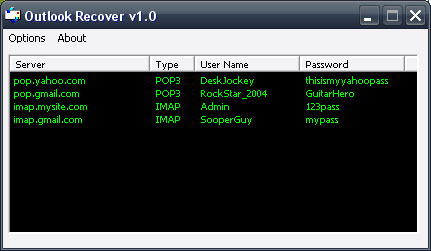
We are releasing a Demo version of Outlook Recover that recovers the first 3 characters of your password.
[smartcounter:9]
The full version is available for $2.99 that shows the complete password.
Built in pure Assembler language this program is only 7kb and fits perfectly on a thumbdrive to carry with you anywhere.
Help support this site by purchasing it ,so we can continue to build and maintain resources that is relied on by IT techs / people in all kinds of situations.
You can purchase through paypal or e-gold from the links below. Thank you.
 |



